Running OEngineServer Service in Debug Mode
When working with the OpenInsight OEngineServer windows service it's often useful to run it from the console in debug mode to catpure any messages displayed by the engine or view the debugger window.
Below is a BAT script you can save and run from the root OpenInsight directory on the server where the OEngineServer windows service is installed. It stops the running OEngineServer service, starts the service from the console, and then re-starts the OEngineServer service.
@ECHO OFF sc stop OEngineServer ping localhost -n 10 ECHO. ECHO Press CTRL+C to end debug mode. ECHO Continue running script to restart engine or close to keep engine off. ECHO. REM For use when Java is in the %PATH% environment variable java.exe -jar OESocketServer.jar -d2 REM For use when Java is not in %PATH% or is the wrong version. REM Use the full path to 32-bit java.exe REM "C:\Program Files (x86)\Java\jre1.8.0_60\bin\java.exe" java.exe -jar OESocketServer.jar -d2 ping localhost -n 2 sc start OEngineServer pause
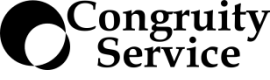

Leave a comment