Changes Needed to Work With O4W Offline
Out of the box OpenInsight 9.4 O4W ships with a depedency on JQuery library hosted at Google. If you are unable to access the internet or are blocked from accessing Google trying to load a local O4W page will fail. The start.htm login prompt is a quick and easy indicator. If your login box is in-line as shown below the JQuery libraries didn't load:

Viewing the page source reveals a script dependency to googleapis.com.

If you try to login the process will fail and an error will be returned:
Cannot process query: /o4w/oecgi3.exe/O4W_LOGIN%3FO4WControlBackup%3DBTNLOGIN%26o4wNAME%3DO4W%26o4wPWD%3DO4W%26BTNLOGIN%3DLogin
Under normal circumstances when everything loads correctly the login prompt should appear as a floating dialog within the page.
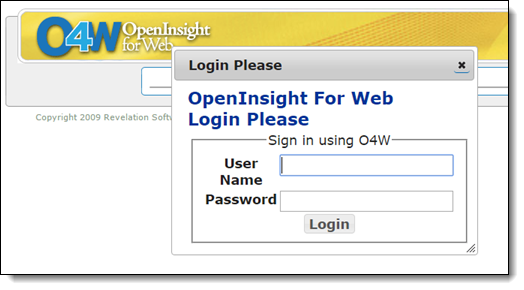
Before going off-line login to O4W and access the configuration page /o4w/oecgi3.exe/O4W_MAINTAIN_CFG#/tab/CONFIG/1/Scripts and change the Source for jQuery from "Google CDN" to "Provided O4W Files (without Internet connection)"
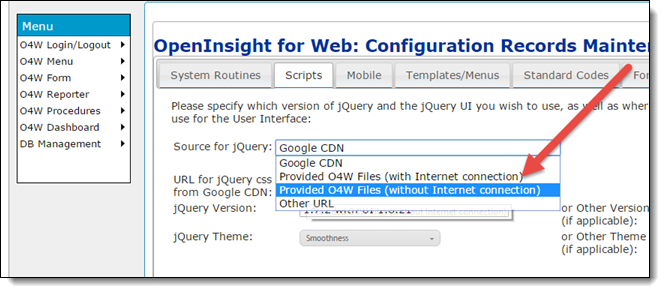
This will remove the dependency to googleapis.com and use the locally provided jQuery libraries which load from your O4W and not the internet.
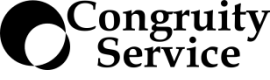

Leave a comment